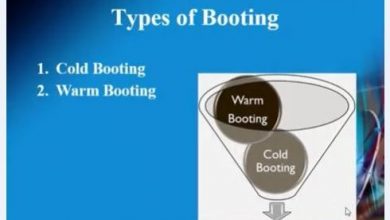Technocare Apk free for Android
Table of Contents
If you are looking for Technocare Apk 2022, you are at the right place. Today we will share 100% working Technocare Tricks apk with you. You can download Technocare Apk FRP for free from here. We always offer the first apk to our customers.
Ignoring Google’s Factory Reset (FRP) is the most powerful system for Aroid users. FRP backup technology is designed to make it easy and safe for anyone to repair at the factory if your phone is lost or stolen. But if you want to pass on Google’s FRP on Android devices, Techno Care is a good choice for a good solution.
A powerful tool with a satisfactory degree of success. Read this article and download Technocare. Step-by-step instructions for installation and use.
Download Technocare Apk free for Android
What is Technocare Apk?
Technocare Apk is an Android application that gives Aroid users access to device accounts and FRP modules. The device is specially designed for Android phones, so you can access the security key on your Android smartphone using the Technocare APK.
This particular app allows users to create an account on their phone without creating another Google account. If users forget their Google Account history to unlock their phone, this is a great way for their users to track their Aroid device.
Every time your Android smartphone is reset or factory reset; Google asks you to enter your email address and password to access your phone. Sometimes, however, these devices do not accept email addresses and passwords (login information) for various reasons.
If so, you can use the Technocare APK FRP to create or add another Google Account to access your smartphone. Therefore, Technocare APK Download is an important app for any Android smartphone.
Technocare Apk App Info
| Name | Technocare Tricks |
| Version | v6.0 |
| Size | 28.5 MB |
| Developer | GsmUnlockSpot |
| Category | Tools |
| Updated on | 19 April 2022 |
| Get it on the Play Store | Not Available |
What is FRP?
FRP does not have factory default security, which is a powerful security feature that allows you to secure your Android device. Many Android devices rely on a Google Account to activate. Therefore, Google has a huge responsibility to protect Android devices. So Google has implemented a security feature called FRP (Factory Reset Protection) to protect your device in case it is lost or stolen. When installing a new Android device, sign in to your Google Account to confirm ownership of the device.
When you set up your Android device with a Google Account, FRP is enabled by default. This protects your device from unauthorized access. After completing the factory reset, you will need to provide the Google username and password that will be used to set up your device.
Otherwise, you will not be able to access your smartphone. That way, once you’ve enabled FRP, you don’t have to worry about losing or stealing your device. But if you can’t remember your Google Account information, that’s a big problem right now. For this reason, there are FRP bypass apps like Techocare APK.
What is Cheat Technocare APK?
Newcomers to the Technocare APK should read this section. Most people think that Technocare Tricks APK and Technocare APK FRP are different apps. But this is not the case. Technocare Tricks APK This is another name used to promote Technocare app. There is no difference in its features and functions.
Features of Technocare APK FRP
- Technocare is a secure, easy, and reliable app for Android devices.
- It can easily open FRP on Android devices.
- You can install custom ROM on your smartphone by downloading Technocare APK.
- This application is not required for any registration.
- Protects against bugs, malware and viruses.
- The program does not set an age limit for its use.
- You can easily use Technocare Tricks APK anywhere in the world.
- It has a seamless interface, so the Technocare app is easy to use.
- This can be done by opening the name.
- With the Technocare APK FRP, you can easily open Google Account settings.
- Android smartphones are fully compatible with Technocare’s APK downloads. This app mainly works on 2019 and 2018 smartphone models. The Technocare app helps you enter developer status, unlock and flash devices, and install custom ROMs on these devices.
Is it safe to use and download Technocare APK FRP?
Most third-party apps contain bugs, viruses, and malware. So when people try to download third-party apps, they get second thoughts of the apps, like whether it is safe to use the app or not. But you don’t have to worry about the safety of Technocare app as it is free from bugs, malware, and viruses.
Many people from many countries have used it, and none have reported a problem yet. So Technocare is the best FRP unlocking and bootloader unlocking application for Android devices.
Requirements to Download Technocare Tricks APK
You will need two APK files to complete everything with the Technocare program. One is Apex Launcher and the other is Techno Care.
- Apex Launcher: This is a startup app that is used to integrate mobile menus into stock types like Android One phones. Apex Launcher facilitates the exchange of certain software.
- Technocare: This is a useful function that gives you the ability to disable FRP on Android smartphones.
How to Install Technocare APK Download on Android devices?
- To download the Technocare APK file, click the Download button on our page.
- Then go to device settings and enable Unknown source on the device. (Settings> Other Settings> Security> Unknown Location)
- Now find the downloaded APK file and install the Technocare APK on your Android device.
- Wait a few seconds for the app to load. Then wait a few seconds.
- When the installation is complete, launch the technical application installed on your smartphone.
Step by Step guideline to FRP migration using the Technology Track APK file.
- You need to reset your phone to the factory. In the reception window that appears when the phone restarts, select English.
- You need to turn on the response. You can do this by tripling the home button on the landing page.
- When you open the Talkback menu, go to the Talkback settings and click Search.
- Now you need to use the YouTube video posted on the first page. Click the three-drop icon in the video.
- You have now been posted to YouTube. Click the “Terms of Service & Privacy” option below to switch to the default Android browser.
- On the Download, page opened by the file manager, click My Files and select your SD card.
- Open the SD card folder and click on the Apex Launcher APK that you have already installed in the SD card.
- Now launch Apex Launcher. If a pop-up window appears, go to Settings and select Allow to install non-market applications.
- When you install Apex Launcher, you will see a change in the Apex Launcher interface.
- Now go to Device Settings> Lock screen & security> Other security preferences> Device Managers. From there, turn off Find My Device and make sure it is off.
- Now go to “Device Settings”> “Applications”, click on the three dots and select “Show system settings”.
- Open the Technocare APK FRP that you downloaded to the SD card. Install the Technocare app by clicking and Next click.
- Once you have installed the Technocare app, go to Device Settings> Accounts and add another Gmail account.
- Enable Android Device Manager in Device Manager.
- Now go back to “Settings”> “Applications” and turn on “Google Account Manager” and “Google Play Services”.
- Finally, restart your smartphone.
Frequently Asked Questions
Q1. Can I download Technocare APK cheats from the Google Play Store?
Ans: Technocare is a third-party program, so you can’t download it directly from the Play Store. But you can download Apk from this website for free.
Q2. Can I download Technocare on iOS or Windows?
Ans: Ok, Technocare is an Android app and you can’t install it on iOS and Windows.
Q3. Is Technocare APK a FRP law?
Ans: Yes, Technocare Apk FRP is a 100% legal mobile application. So you don’t have to worry about the legitimacy of the program.
Conclusion
Technocare is used to unlock FRP and Bootloader. You can download the Technocare apk file from our website. We provide our users with 100% reliable software. Technocare is the right choice for the best FRP locking solution. Don’t use any other unnecessary programs for FRP locks, download this great app and install custom ROMs and shares on your phone.
Download Now: