Types Of RAM In Computer
Table of Contents
RAM is one of the most important pieces of computer hardware that has an interesting structure for storing and managing temporary memory. Every computer or electronic device uses RAM. RAM can be considered integrated into the processor or in a separate circuit board on the system.
What is RAM?
RAM or Random Access Memory is a type of memory for storing data that allows files to be written and read in a short time. No matter what the precedence or latency in reading and writing, RAM is difficult to read and write from other memories, including hard disks, due to its high speed.

RAM enables your system to access the required data at high speeds. As a result, RAM has a high impact on the speed of your system performance. The other point is that RAM is used to store data temporarily that removes all data stored on it after each reboot of the operating system.
History of PC RAM
The first rum was burned in 1947 by Freddie Williams and Tom Kilborn and used in the Williams tube. In fact, it was the first form of computer RAM and the first random-access digital storage device.
Further, the RAM was used as magnetic-core memory which was invented by Frederick Wei in 1947. This memory consisted of thin metal loops to which wires were attached to each loop. Each bit of data was stored on a loop.
The RAM we know today is Solid-State Memory and was first invented in 1968 by Robert Denard. This RAM was DRAM or dynamic random access and used a transistor to store data bits.
Types Of Computer RAM
The memory of all types of RAM has evolved over the years and changes have been made to it. We generally have two types of RAM:
- Static RAM (SRAM)
- Dynamic RAM (DRAM)
SRAM
SRAM is known as static or fixed and dynamic or variable RAM. SRAM, as one of the two basic RAMs, requires a direct current of electrical energy to work.
This memory uses 4 to 6 transistors and has a much faster access speed than DRAM. The reason this is called static memory is that stored memory, unlike DRAM, does not require a constant refresh. The memory capacity of all types of static RAM is very low.
DRAM
Dynamic RAM is made up of millions of memory cells, each of which is made up of a transistor and a capacitor. We see this memory more as the main memory of the computer.
DRAM memory has a much higher capacity than SRAM, but since the transistor always draws a certain amount of power from the capacitor, the data stored inside the capacitor is discharged and requires constant charging to eliminate that data.
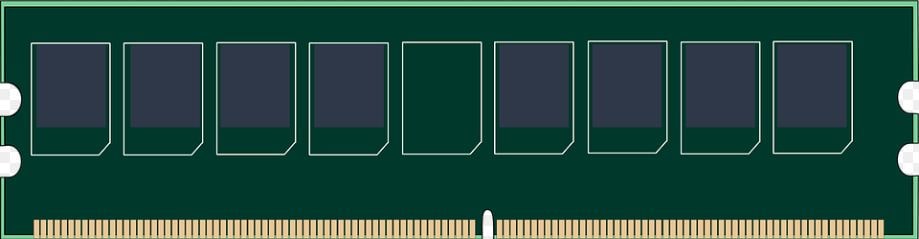
Types of DRAM
Following is the list of common types of DRAM used in computer architecture.
SDRAM or Synchronous DRAM
It is a kind of DRAM memory that synchronizes the memory speed with the CPU clock speed, so the memory controller is aware of the system clock. In this way, data exchange with the CPU is done simultaneously using the system clock. SDRAM supports channeling due to the way its memory is split into separate banks, which has led to its widespread preference for basic DRAM.
DDR SDRAM
is essentially the second generation of SDR SDRAM development. The performance of this type of RAM is similar to SDR SDRAM, but it operates at twice its speed, in that it reads and writes two commands per cycle with each CPU frequency.
Although the performance of DDR and SDR is similar, their physical appearance is different (184 pins and connector slot for DDR and 168 pins and two connector slots for SDR) also DDR power consumption is reduced compared to the previous type, and because of these two Matching SDR and DDR is impossible.
DDR2
DDR2 is an upgraded version of DDR SDRAM computer RAM. This upgrade has caused the RAM clock frequency to increase and work faster. The difference between DDR2 and DDR is that the frequency of DDR2 is up to 533 MHz, but the frequency of DDR is finally 200 MHz.
Also, the power consumption of the newer model is lower than the previous one. This type of RAM has 240 pins and you can not match them with previous models.
DDR3
Double Data RAM 3 is short, and the main benefit it offers us is lower power consumption (lower compared to the other two types) as much as 40%, and also relatively faster than them, and of course, there are a bunch of other technical terms, but in the simplest possible words, all That I can say is that DDR3 is the fastest type of RAM available today.
DDR4
Subsequent generations of DDR with the titles DDR3 and DDR4 offer similar upgrades and great speed. So that DDR4 frequency reaches up to 1600 MHz. Different generations of RAM are no longer compatible with each other due to different voltages and number of pins
The performance of this type of RAM is similar to SDR SDRAM, but it operates at twice its speed, in that it reads and writes two commands per cycle with each CPU frequency.
Although the performance of DDR and SDR is similar, their physical appearance is different (184 pins and connector slot for DDR and 168 pins and two connector slots for SDR) also DDR power consumption is reduced compared to the previous type, and because of these two Matching SDR and DDR is impossible.
GDDR SDRAM
This RAM is a special type of DDR SDRAM, also known as VRAM (Virtual RAM). GDDR SD RAM is specifically used to render images on graphics cards. High powerful systems are used to run Hd quality images, videos, and video games. This type of RAM, like DDR SDRAM RAM, has evolved over the years, such as GDDR4 and GDDR5.
This type of memory is able to process large amounts of data but at a slower rate than DDR. Look at this type of memory as a 16-lane highway with a speed limit of 55 miles per hour. The DDR responds to the CPU at a higher speed. It uses two lanes with a speed limit of 85 mph.
Key Differences Between SRAM and DRAM
- RAM has lower latency and is faster, while DRAM has higher latency and is slower than SRAM.
- SRAM users use transistors while DRAM users use capacitors and very few transistors.
- Some of the main applications that are found in SRAM are L2 and L3 modules, caches, and CPUs, while the main memory on most computers is found in DRAM.
- SRAM offers low packing density while DRAM offers high packing density.
- SRAM is mostly on-chip, but DRAM has the characteristics of off-chip memory.
- The storage capacity of SRAM is 1MB to 16MB, while the storage capacity of DRAM is 1GB to 16GB.
- SRAM is widely used in the processor and sits between the main memory and the processor in a computer, while
- DRAM is placed on top of the motherboard.
- SRAM needs a constant power supply, (which means it consumes more power), while DRAM doesn’t use much power because the information is stored in a capacitor.
- SRAM has a small storage capacity, while DRAM has a larger storage capacity.
Final Words
Well, thank you for reading this article to the end, and we hope you find it useful. The RAMs have an interesting history, and each generation has been used instead of the previous generation with significant improvements.
Now the DDR4 generation performs much better than the old ones, both in terms of frequency and power consumption. There is talk of the next generation of DDR, DDR5, for PC main memory, which will make a huge difference in RAM speed. If you have any questions about the types of computer RAM, leave us a comment in the comments section so that we can answer you as soon as possible
