Difference Between GUI And CLI in Tabular Form
Table of Contents
An interface allows a user to interact with a computer. It controls and manages how to enter commands and how information is displayed. GUI and CLI are important types of user interfaces. The difference between GUI and CLI is, GUI uses icons & graphics while CLI uses special keywords to enter commands.
- Command-Line Interface (CLI)
- Graphical User Interface (GUI)
- Menu-Driven Interface (MDI)
What is Command Line Interface?
In a command-line user interface (CLI), the user enters data and instructions by typing keywords or pressing special keys on a keyboard. A CLI is difficult to use as it requires exact spelling and punctuation. It generates an error if there is a slight mistake in the command.
Read More:
- Advantages of Algorithms
- 6 Steps In Booting Process
- Uses of Information Technology
- Difference Between HTML5 And XHTML
Command-Line Interface Advantages
- The command-line interface usually only needs a few lines of code to perform a complex task.
- Command Line Interface is used because it definitely uses fewer resources than a GUI system.
- Users may be able to get most of their tasks relatively faster.
- Command-line users can create scripts and save time.
- The users have much more control over the file and the operating system.
Features of CLI
- Using CLI is somewhat difficult.
- Consumes low memory.
- In CLI we can achieve high accuracy.
- It works faster than the GUI.
- The CLI operating system only requires a keyboard.
- The appearance of the CLI is not editable or changeable.
- In CLI, the input is entered only in the system command section.
- Information is displayed to the user in plain text or files.
- The menu is not provided.
- There are no graphics in it.
- No pointing devices are used.
- Spelling mistakes and typos are not avoid
Read More:
Network Topology & Its Types
Types Of Plotters & Their Uses
Different Types of Computer Ports
Types of Computer Memory
5 Generations of Computer
What is GUI (Graphical User Interface)?
GUI stands for “Graphical User Interface”. The graphical user interface is a visual environment that enables the user to communicate with a computer. It uses windows, icons, menus, and other graphical objects to enter commands. A menu is a collection of commands. An icon is a small picture that represents a program, instruction, file, etc.
The mouse is the most commonly used input device in a graphical user interface. All windows based software uses a graphical user interface. Some important characteristics of Graphical User Interface are, it is easy to use, easy to learn, and looks attractive.
Advantages Of GUI
- Graphical Interface: most users like the graphical environment. Visual presentation increases the understanding of users and they easily understand the environment.
- Easy to use: GUI uses buttons, menus, and icons, etc. these are easy to use because the user does not have to remember the commands. For example, the user can close a window by simply clicking on the cross button on the title bar of the window, etc.
- Easy to learn: the user finds it easy to learn GUI as its tools are self-explanatory
- Attractive: the color, size, and fonts of the graphical environment make it more colorful and attractive.
Read More:
4 Types of Communication Devices
9 Types of Pointing Devices
4 Types of Monitors
Types of Expansion Cards
Types of Scanner
GUI Examples
Some most commonly used graphical user interface examples are
- Microsoft Windows
- macOS
- Android
- Apple’s iOS
Manu-Driven Interface
In a menu-driven interface, the user enters data and instructions by using menus. It is easier to use because the user has not remembered the syntax of commands.
Difference Between GUI And CLI In Tabular Form
The two most common ways to interact with a computer are Command-Line and GUI (Graphical User Interface). The command-line User interface is a text-based interface, while the GUI is made up of graphical symbols. All general jobs that can be performed using a graphical user interface can also be performed by a command line and vice versa.

GUI and CLI are differentiated on the flowing grounds:
|
Topic |
Command-Line Interface (CLI) |
Graphical User Interface (GUI) |
| Ease | CLI commands are difficult to write. | It is easier to use. |
| Control | It provides more control of the file system and operating system. | It provides less control of the file system and operating system. |
| Multitasking | Some command-line environments provide multitasking but it is complicated to vision several things on one screen. | GUI enables a user to easily observe and operate various things at once. |
| Speed | Command-line users need to use keyboards to execute a command. A highly developed command-line interface enables a user to perform something faster than an advanced GUI user. | In GUI, the mouse is the most common device to enter commands. It is much slower than working in a command-line environment. |
| Scripting | A command-line interface enables a user to simply script a series of instructions to carry out a task or execute a program. | GUI does not provide the facility to script a sequence of commands. |
Read More:
Types Of Network Devices
Factors That Affect Processing Speed Of Computer
Types of Language Processor
6 Steps of Program Development Process
Floppy Disk Vs Hard Disk
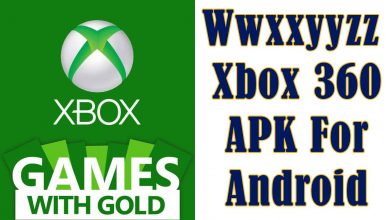
![Sun NXT Mod Apk Download V2.1.26 [Premium Unlocked]](https://sciencerack.com/wp-content/uploads/2022/02/Sun-NXT-Mod-Apk-Download-V2.1.26-Premium-Unlocked-390x220.jpg)


