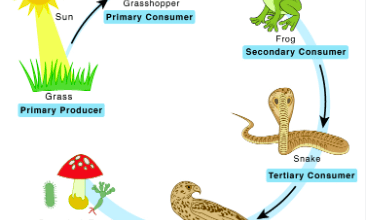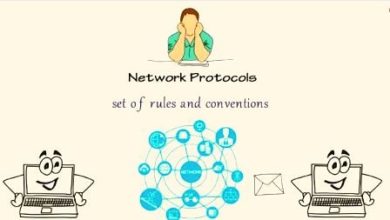Computer Mouse & Its Uses
Table of Contents
The mouse is one of the most important computer components used to control the cursor based on graphical displays in the Windows operating system. The computer mouse tool also allows the user to control the programs running on the computer. In this article, we have explained to you about the computer mouse and its types and how to work with the computer mouse.
What Is A Computer Mouse?
This small piece of computer hardware is actually an interface between the user and the graphical environment of the computer system that controls the cursor and allows computer users to select and move texts, icons, and files on the computer.
It may be interesting for you to know that the mouse was not used in early computers and the user enters all commands through the keyboard. But with the advancement of technology and the invention of advanced operating systems like windows with GUI needs a device that facilitates the users by providing faster navigation.

The need will cause the invention of the first computer mouse. The first computer mouse was developed in November 1963 by Douglas Englebart. The device was consist of a small wooden box that enables the contents inside the computer can be accessed from outside the computer.
The main job of the mouse is to detect the direction of the hand that moves the device, as well as to detects the speed of movement. The mouse has sensors that are able to detect movement and clicks, and after the necessary detection, sends the required information to the computer.
Working Of Computer Mouse
The main job of the mouse is to detect the direction of the hand that moves the device, as well as to detect the speed of movement. The mouse has sensors that are able to detect movement and clicks, and after the necessary detection, sends the required information to the computer.
Different types of computer mice work according to their structure. Basically, sensors are used in mouse to detect the direction and speed of its movement and convert it into signals that can be understood by a computer.
The old mouse consisted of a roller, which was rotated by the user moving the mouse and the motion sensors inside the mouse detect the direction, speed, and amount of movement and sent this information to the computer in binary codes.
While the optical mouse consists of a small camera that captures the immediate position of the mouse by taking a series of shots (250 images per second). This technology will be able to detect the speed and direction of movement. These mice can be used in flat places.

But due to the high demand for accuracy of mouse movement on the screen, especially in graphic and design software, laser mice that come with laser sensors were introduced. This technology uses laser beams instead of light which will increase the accuracy of mouse movement
If you want more accuracy and avoid unwanted movements and jumps of your mouse, it’s recommended to enhance the accuracy and speed of your work by using a quality laser mouse.
Components Of Computer Mouse
Mouse Frame
The frame is the protector that protects the inner parts and creates the appearance of a mouse. It is generally made of plastic and its shape is based on workplace engineering or research work. A huge variety of computer mouse is available in the market providing more reliability and comfort.
Mouse Ball
Under the mouse, there is a plastic ball within a metal core that rotates as you move the mouse. When you move the mouse, the sphere automatically moves in the same direction. The movement of this sphere shows the movement of the pointer on the monitor.
Roller
As the sphere spins, it makes contact with two rollers present there at a 90-degree angle to each other. As a result, it rotates them. In other words, we can say that there are two rollers perpendicular to each other inside the mouse, opposite the surface of the mouse ball, which are:
One of the rollers is for moving left and right, or actually moving all over the screen.
The other is to move up and down or actually move the screen in a vertical position.
Wheels
In a mechanical mouse, two pairs of metal guide rods connected to the bottom of the mouse are present next to the mouse wheels. The revolving of the wheels makes contact with these rods. That is, every time one of these metal rods hits one of the wheel connection points, it produces an electrical signal.
The number of these signals represents the number of times that the conductor bars hit these points. In this way, the track in which the mouse rollers rotate indicates the direction of movement of the mouse.
Diodes And Optical Detectors
In mechanical and optical mouse, light-emitting diodes and optical detectors are used instead of metal conductor rods. When the rollers rotate, the wheels are in the status of transmitting light from the light-emitting diodes to the optical detectors.
Sometimes the light cannot reach the detector. In this way, electrical signals are produced again to be transmitted to the computer to understand the movement of the mouse. “Mechanical” mouse always required two pairs of diodes and a detector to track the direction of rotation. But optical mouse have a light receiver and a light-emitting diode.
Mouse Keys
Under each key on the mouse frame, there is another key. When any key on the mouse frame is pressed. The pressure is shifted to the lower-key inside the mouse. This conveys mouse commands to the computer. Most of the mouse have two keys and some of them have three or four keys. The most modern mouse has a spinning switch called a scroll key that can be used to scroll.
Types of Computer Mouse
The first computer mouse was produced by American scientist Douglas Engelbert. This device had wheels that interpret the motion of the wheels with two potential gauges.
With the advancement in the field of technology, the design and mechanism of a computer mouse have changed. In terms of the type of function, the computer mouse is divided into two general categories:
- Mechanical Mouse
- Laser or Optical Mouse
Mechanical Mouse
The mechanical mouse or hub is the updated version of the Engelbert model. This is a type of pointing device that consists of a plastic or metal ball that can rotate in any direction. In mechanical mice, there are two rollers; one of these rollers is used to scroll the screen and the other roller rotates in different directions.
These are not very advanced and have a lower price than laser and optical mice. Balls embedded in ball mice can be manually controlled.
Another type of ball mice is stationary and non-removable. You just control the factors on the screen by using the balls of this mouse. The rollers inside this computer mouse are made of compressed plastic or glass. The main reason behind using glass and plastic is that they do not devalue, wear out over time and have a longer life.
Optical Mouse
There is another type of mouse that is called an optical mouse, and you can use this computer mouse for dedicated tasks. The reason for naming this mouse is that these products use imaging sensors and LED lamps.
This sensor begins shooting when the LED light is reflected on the mouse pad. Through recorded images, the computer can sense the speed of movement of the mouse as well as the track of movement.
Laser Mouse
Laser Mouse works similarly to an optical mouse. The light shines on the surface of the mouse pad and then the reflected image is captured by the sensor. But instead of an LED light, a laser is used. There are two major differences between optical and laser mouse:
- A laser mouse is capable to work on glass surfaces and glossy surfaces
- Lower accuracy of a laser mouse
Of course, the latest models of mouse like the Logitech MX Master 2S is an optical mouse that has a sensor that can work on the glass surface without any problems. Due to the optical nature of the sensor, it has high accuracy.
Gaming Mouse
Normally a computer mouse has 3 buttons, while a gaming mouse generally has more buttons to do things faster in the game to give the person a better playing experience and responsive speed.

Such type of mouse also has the capability to adjust the DPI. It is also possible to set these buttons for other jobs, and the features of this mouse are not only limited to be used in the games.
Ergonomic Mouse
Another type of computer mouse is the ergonomic mouse. The major feature of ergonomic mice is their amazing design. For example, the Logitech MX Vertical mouse and Bayand BVM-700 mouse are designed inwards so that your hands are at a more natural angle and feel less tired.
Wired Mouse
As the name shows, a wire is used to connect the wired mouse to your computer. Some People think that wireless mouse are completely superior to wired mice. But we must say that wired mouse have a stronger and faster connection than wireless mouse. Wired mouse never faces lack of transmission, any need of batteries as well as less weight. So you do not need to worry about their charge.
Silent Mouse
The Silent Mouse, as its name shows, is a mouse whose clicking of a button produces very little noise. These mice work similarly to any other type of computer mouse. The click mechanism does not distinguish their use from another mouse.
No doubt, because of the changes in the click system of this mouse, their buttons are softer and the amount of movement of their buttons is less than other mice. Therefore these mouse are not suitable for gaming, but suitable in crowded office environments where a large number of people are busy. Removing this sound can help most people to stay alert while working.
Bluetooth Mouse
The use of Bluetooth mouse has become more common among today’s computer users. This mouse is very popular. But it is not a good option for the people such as graphic designers who use the mouse a lot.

The Bluetooth computer mouse is capable to send information to the computer over a distance of 10 meters. A Bluetooth mouse never requires a USB dongle. Another drawback of a Bluetooth mouse is the delay in sending information to the computer, which never occurs in the laser mouse.
Conclusion
Every type of computer mouse has its own quality. The best type of mouse for you will depend on the nature of the work you want to perform. If you just only want to control your computer, you can get a wireless mouse.
But if you want to perform some more professional tasks, you just need to select a more professional mouse. And if you want to play games, it is better to buy a gaming mouse. Each type of computer mouse has its own features and applications. And it depends on you to determine the best mouse for you according to your job.